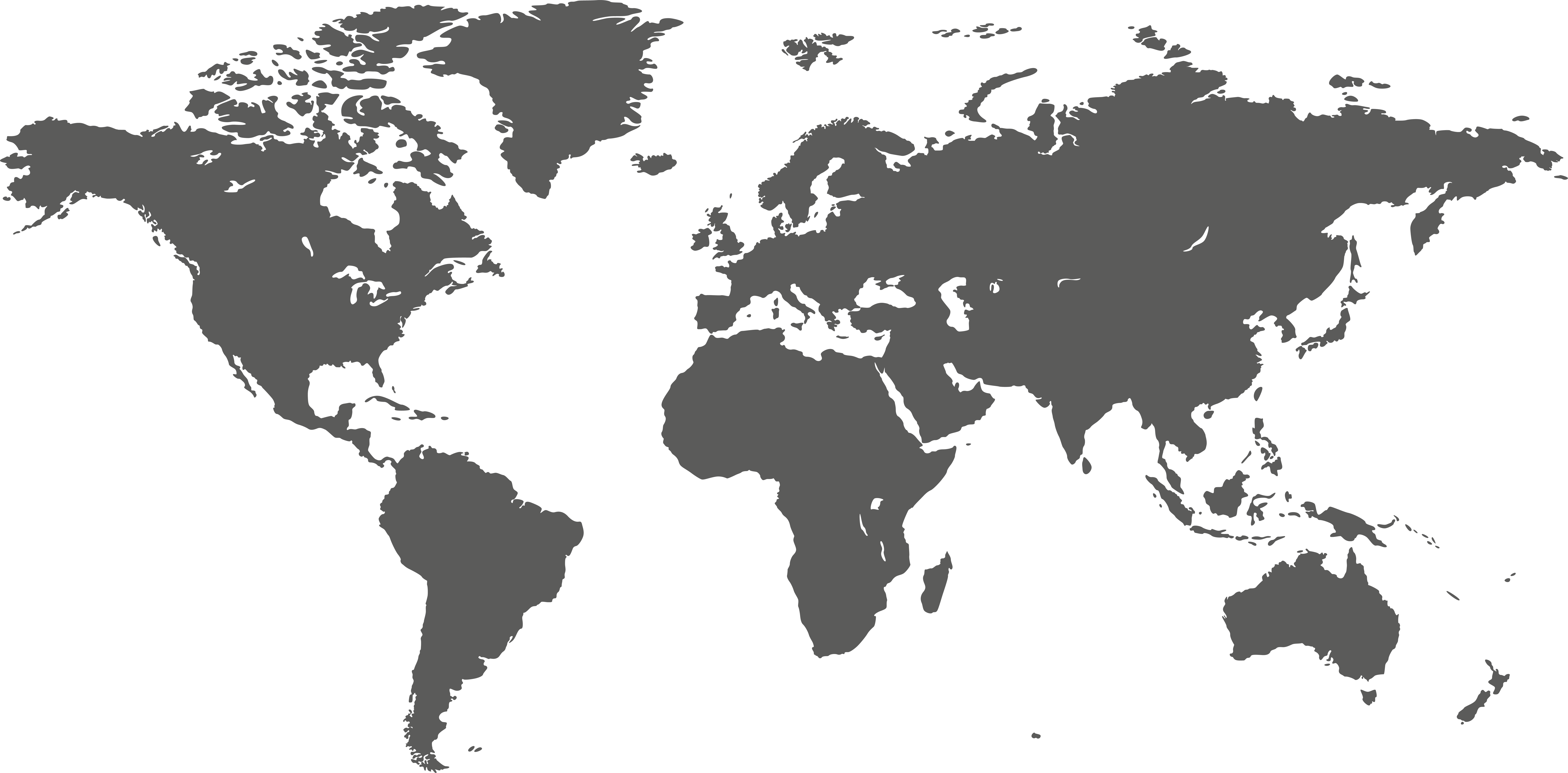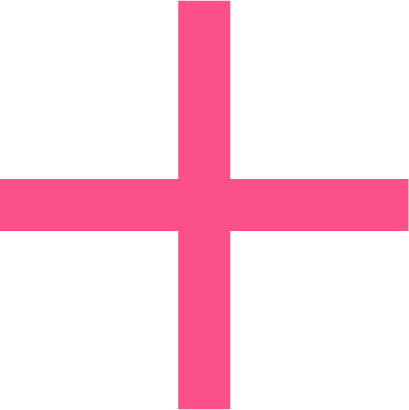Part of the Interpublic network, the IPG Media Lab identifies and researches innovations and trends that will change the media landscape and how brands engage with their audiences.
Since 2006, the Lab has worked with our clients and with industry partners who can help them best adapt to disruptive change.