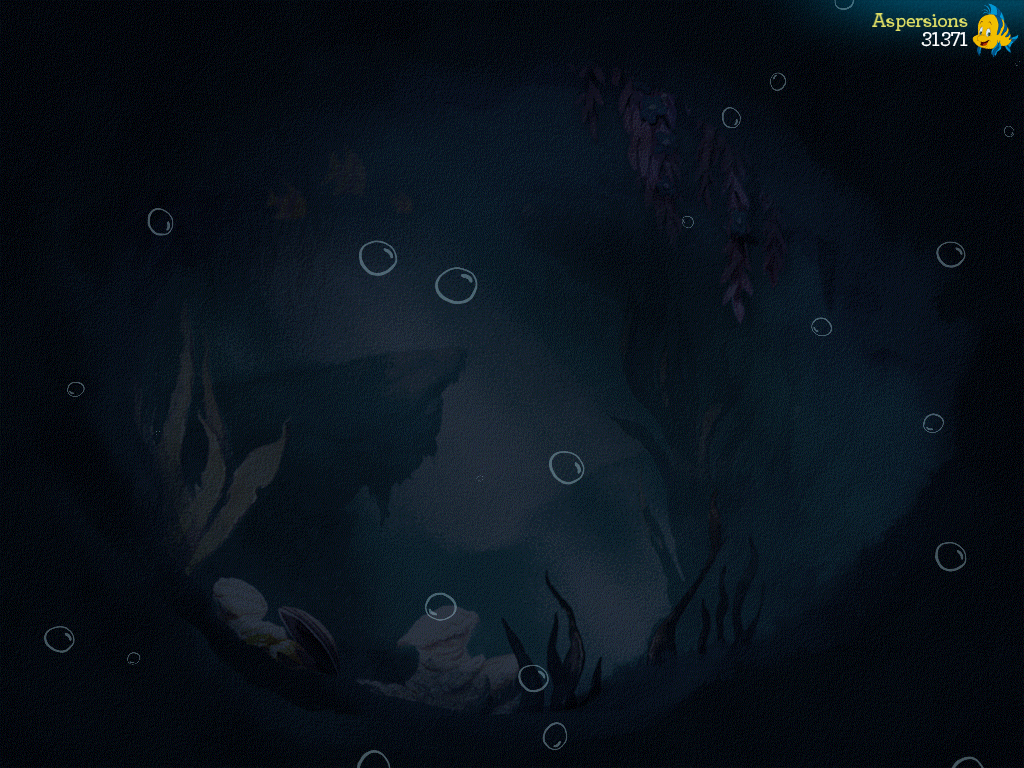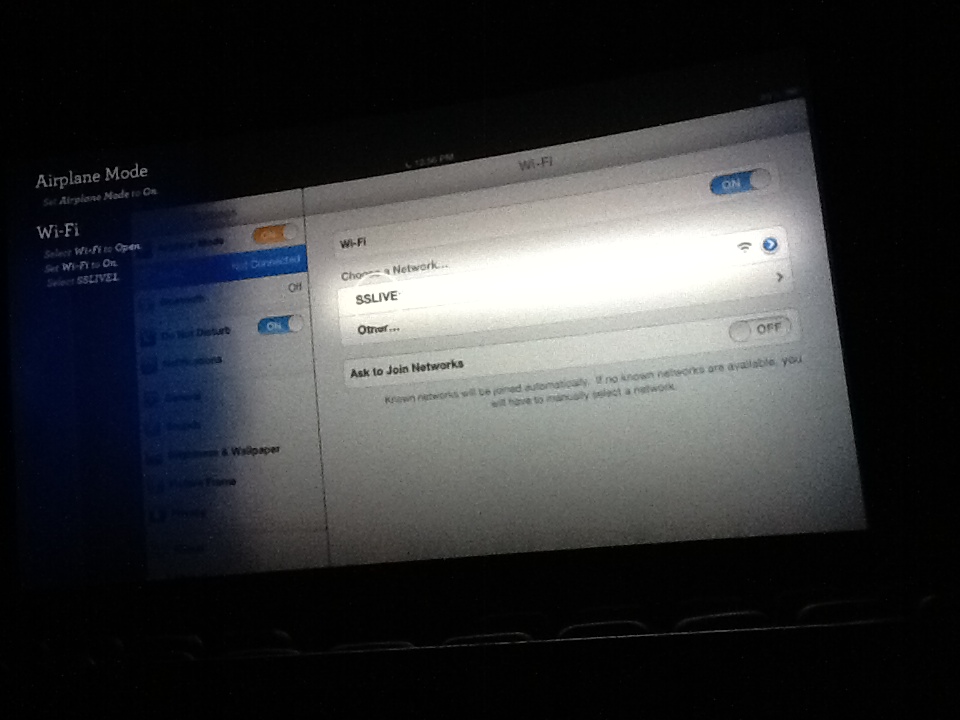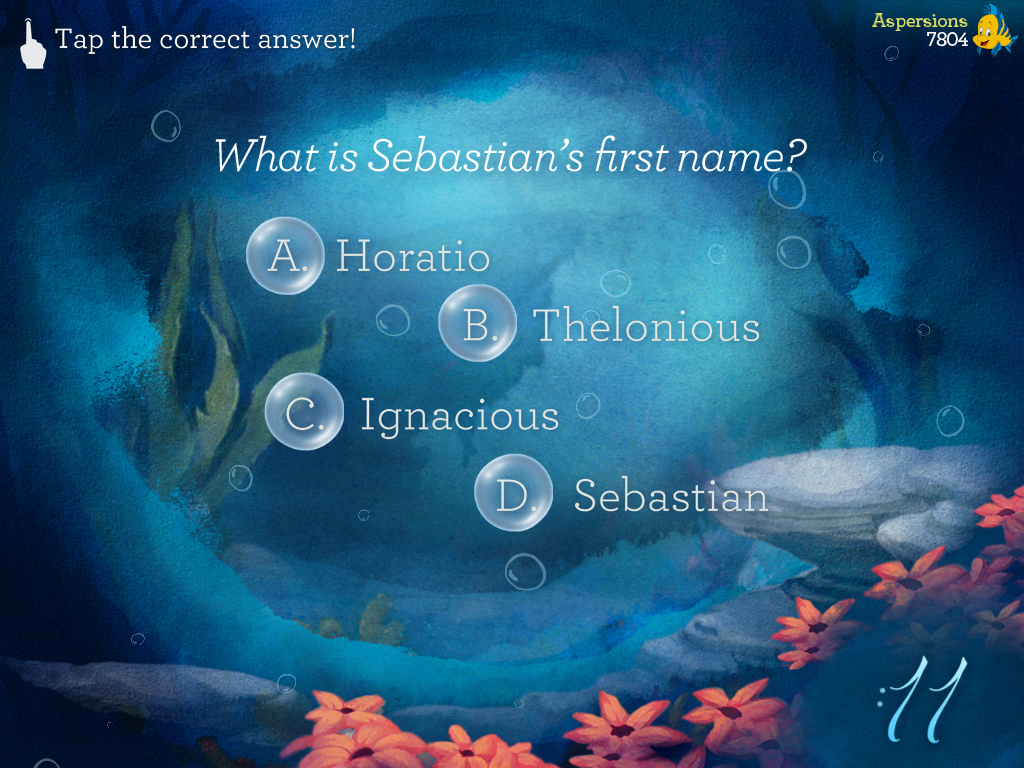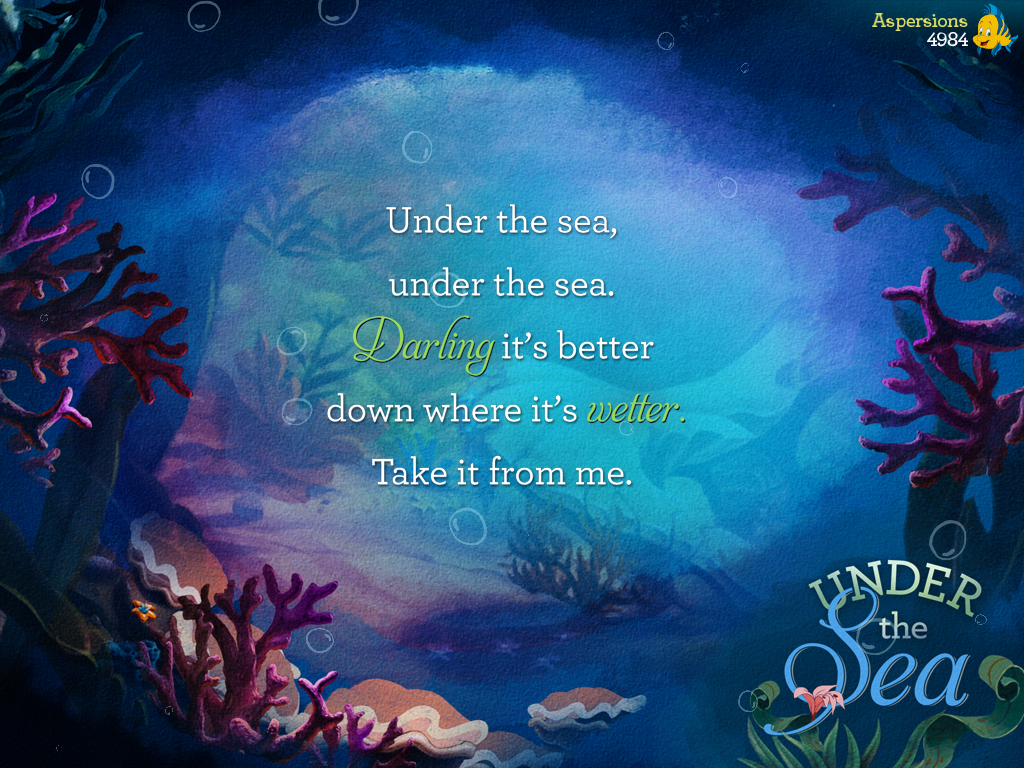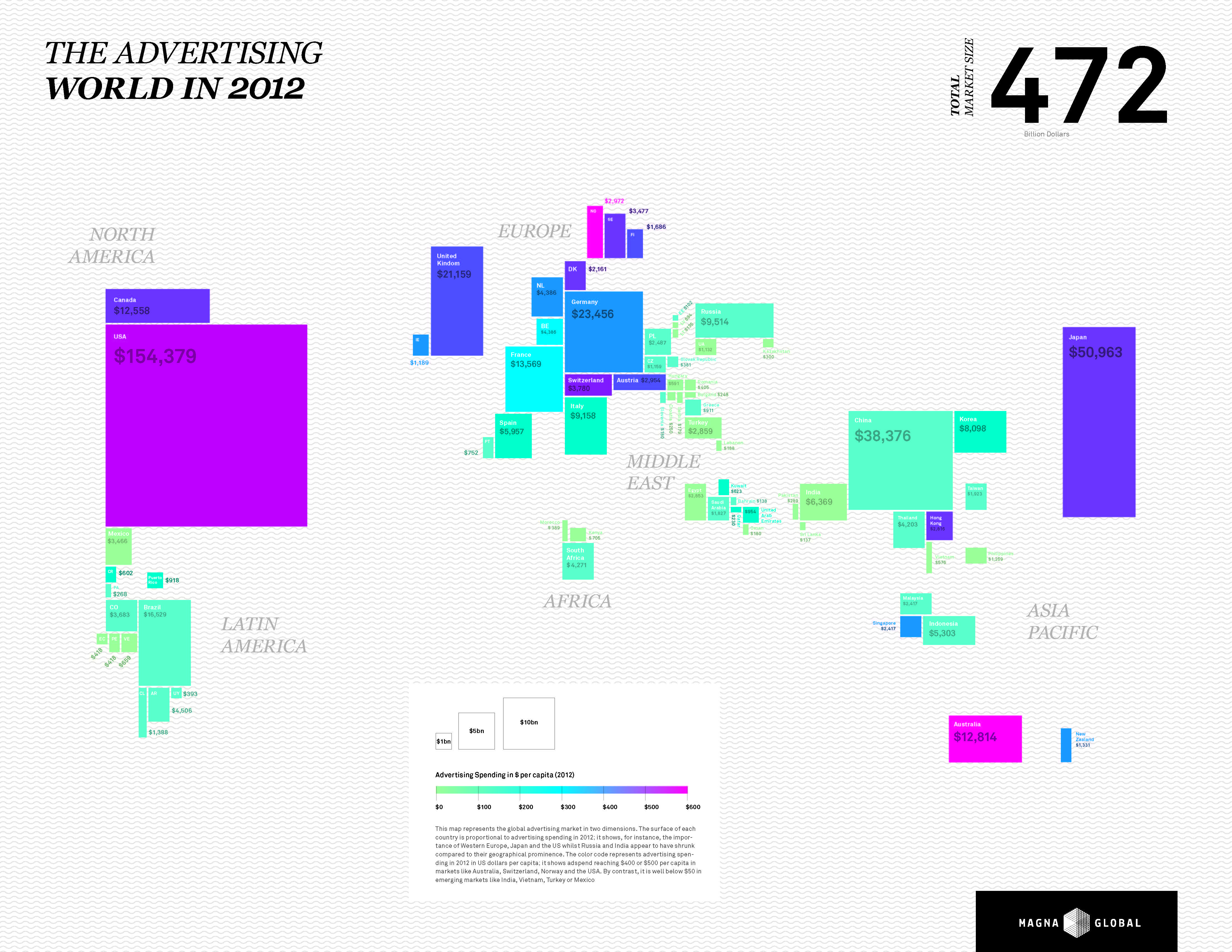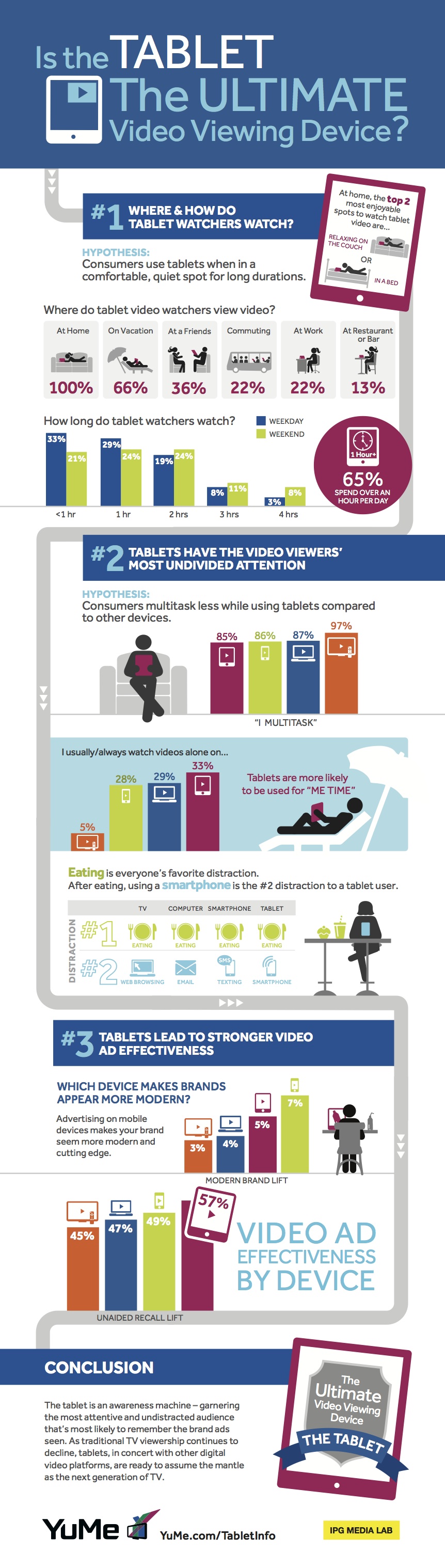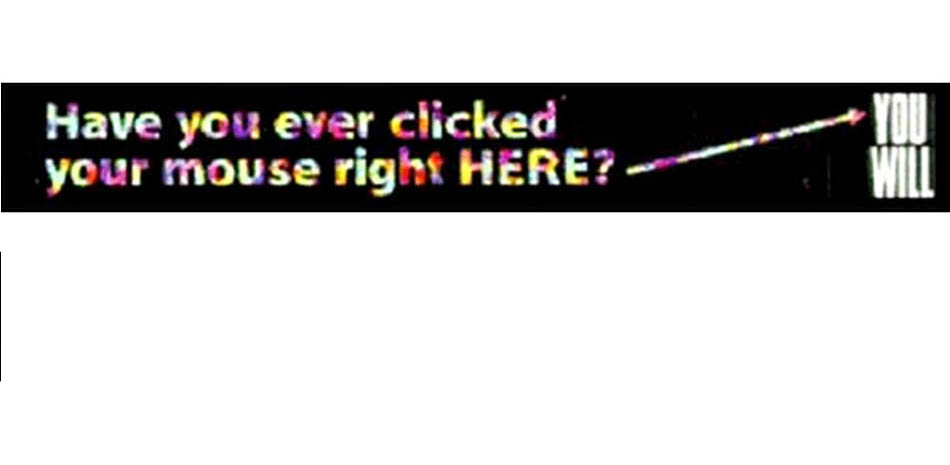WARNING: This review contains spoilers for a movie that came out almost 25 years ago. It’s also a bit more exhaustive than these reviews tend to be, but we’re making an educated guess you won’t actually go see the movie (which is unfortunate).
Right up until showtime, my colleague Myles and I were not 100% sure we were even in the right place. It was 4:45pm on a Tuesday in a 25-screen Times Square multiplex, and we were the only ones in the entire theater. There was no “NCM First Look” pre-preview content, just a fairly audible buzzing sound. Then, to our relief, the lights dimmed and the show started.
Thus began our expedition to experience Disney’s augmented re-release of “The Little Mermaid”. What made this special, and why we were there, was that Disney is experimenting with an interactive big-screen format meant to bring more kids to the movies. They call it: “The Little Mermaid: Second Screen Live!” I’m not a fan of their naming this a “Second Screen” experience. “Second Screen” is industry-speak within advertising and entertainment, and people in those industries too often assume the general public knows what we’re talking about. The most egregious expression of this pet peeve of mine is in the liberal use of the word “content” in marketing communications. “Hey Jill, I saw the most awesome exclusive content last night” said no one, ever.
In any case, this Disney experiment is titled such that you’re meant to know you can experience the movie on a big screen and a screen in your hands simultaneously. While using your iPad during a movie is almost always strongly discouraged, this experience is meant to be an exception. Not only are you encouraged to have an iPad, not having one seriously detracts from your ability to enjoy the movie.
When “The Little Mermaid” came out, I was too old for it, and my colleague Myles was not yet born. So we came at the experience from two different perspectives. He also had a built-in leg-up on me vis a vis the in-movie trivia, since I had never seen the movie before.
I had pre-loaded the “Little Mermaid SSL” app onto two Lab iPads and had them fully charged, ready to go. As we waited for the movie to start, we found the provided “SSLIVE1” Wi-Fi access point, but figured out pretty fast it had no uplink to the Internet. When the show starts, the actress who does the voice of Ariel comes on and walks you through the required iPad setup procedures. She tells you to turn Airplane Mode on (to conserve battery?) and then turn Wi-Fi back on, then connect to the access point “SSLIVE1”.
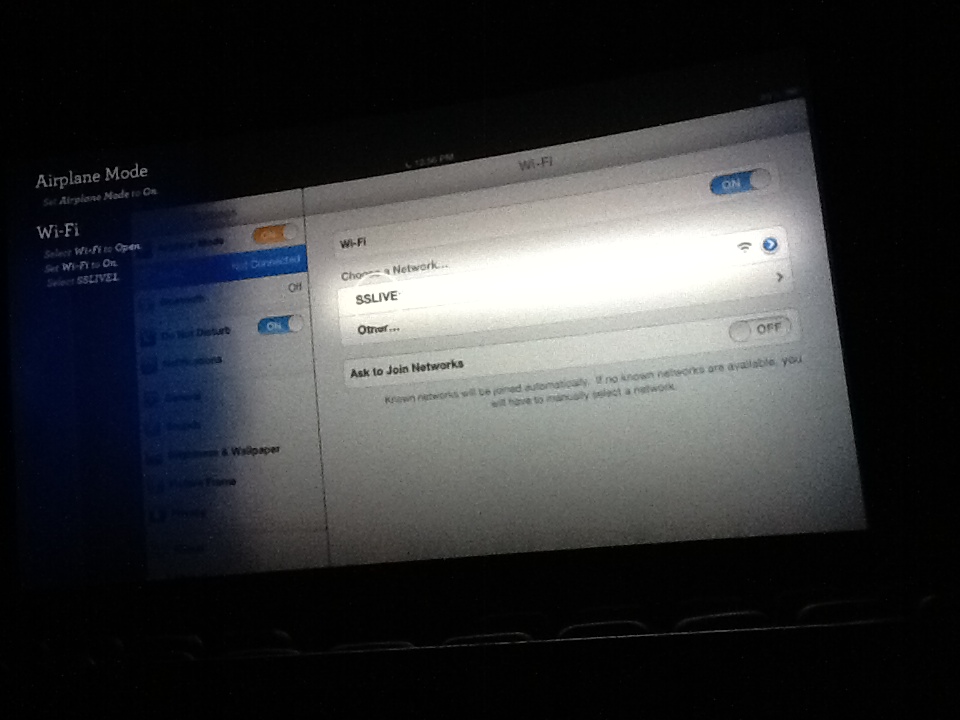 Up on the movie screen, they explain how to set up your iPad
Up on the movie screen, they explain how to set up your iPad
I suspect the Wi-Fi part of this is not to transmit content, so much as it is to relay players’ scores back to a central computer running the show. More on that later.
It appeared as though the iPad app stayed in sync with the movie via audio watermarking. A few times I exited out of the app to check something else on the iPad, and when I went back in I saw it “Listening …” and then syncing right back up.
Throughout the movie, the relationship between what’s going on in the movie and all the activities on your iPad is guided by the characters Sebastian and Flounder. In fact, at the beginning, you are asked to join either “Team Sebastian” or “Team Flounder” (“Team Edward” was not an option). During moments of sustained lack of dialogue, an extra layer of voice-over has been added to the movie wherein Sebastian and Flounder banter about the iPad-based games you’ve been playing. When characters in the movie are talking, they switch to communicating with you via captions at the bottom of the movie screen, written as if Sebastian and Flounder are texting each other. I thought that was actually a pretty clever solution for maintaining continuity without drowning out the actual movie.
Periodically throughout the movie a caption of this type announces a new game is coming up, along with a 5-second countdown clock up on the movie screen. Then a game happens down on the iPad. Some games were very directly linked to the action in the movie (e.g. “What Happens Next?”) and others were just skill games (e.g. “Pop the bubbles as fast as you can”). One game, somewhere in between, had you tilting the iPad back and forth to right the sailors’ ship during the big storm towards the beginning of the movie.
Here are some screenshots of game examples:
 “What Happens Next” – rapid-fire game that follows the movie closely
“What Happens Next” – rapid-fire game that follows the movie closely
 What doesn’t belong in this scene? In this example, you had to find three things.
What doesn’t belong in this scene? In this example, you had to find three things.
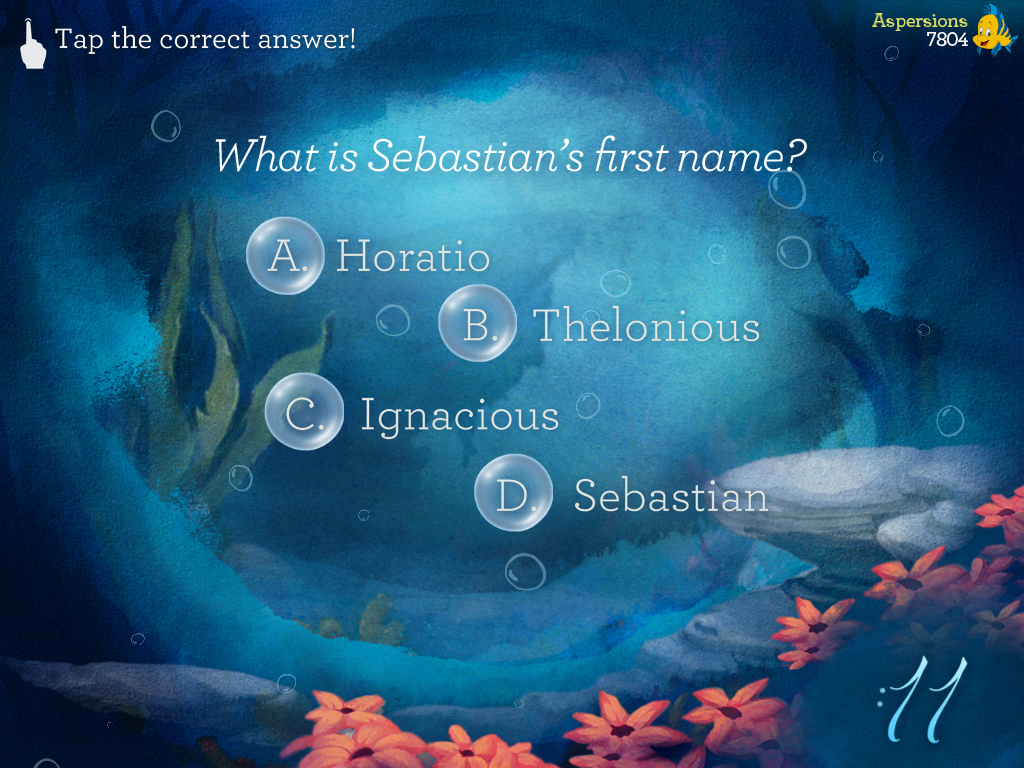 Straight-up multiple choice trivia
Straight-up multiple choice trivia
 A maze! The maze themes more or less followed what was going on in the movie
A maze! The maze themes more or less followed what was going on in the movie
As you play these games, you earn points. Periodically, Flounder or Sebastian chimes in to show you the running scores of Team Sebastian vs. Team Flounder. Since Myles and I were the only ones playing along, this conveniently reflected our individual scores as well.
Towards the end of the movie, when Ursula makes her big devious move, The points of Team Flounder and Team Sebastian are united under the banner of “Team Ariel”, and a “Team Ursula” appears. It stands to reason that Team Ursula consists of just Ursula. At the climax of the movie, as the action on the big screen oscillates from hope, to dashed hope, and then eventual triumph of good over evil, Team Ursula’s score, reflected on the iPad artificially jumps ahead of Team Ariel then back down, then ahead again, and finally disappears. Team Ariel then breaks back down to its two components as the movie ends. We felt the way the point scoring changed and then changed back got a little confusing and wasn’t explained thoroughly enough. We figured it out but that’s because we have some sense of how they were trying to line up with the movie narrative and get the kids to root for Ariel. That said, I’m pleased to report that when all was said and done I overcame my trivia disadvantage to beat Myles 31,371 to 29,091. Go Team Flounder!
The games do get a bit repetitive after a while. Although there are at least half a dozen that I can remember, they come at you pretty relentlessly, and each one is played at least 3-4 times. The games also can distract you from key points in the movie.
I think my biggest overall gripe with the experience is when Ursula finally gets killed(?) I missed how it happened because I was busy playing a game on the iPad. Also of note, a couple times during the movie they actually freeze-frame it and let you complete a puzzle on the iPad. Great if you have an iPad, but probably a little irksome if you don’t.
There are also several fun less competitive touches to the experience. When the characters break out into the song, kids are encouraged to sing along (“Crab-E-Oke”) and the lyrics appear on the iPad in time with the song:
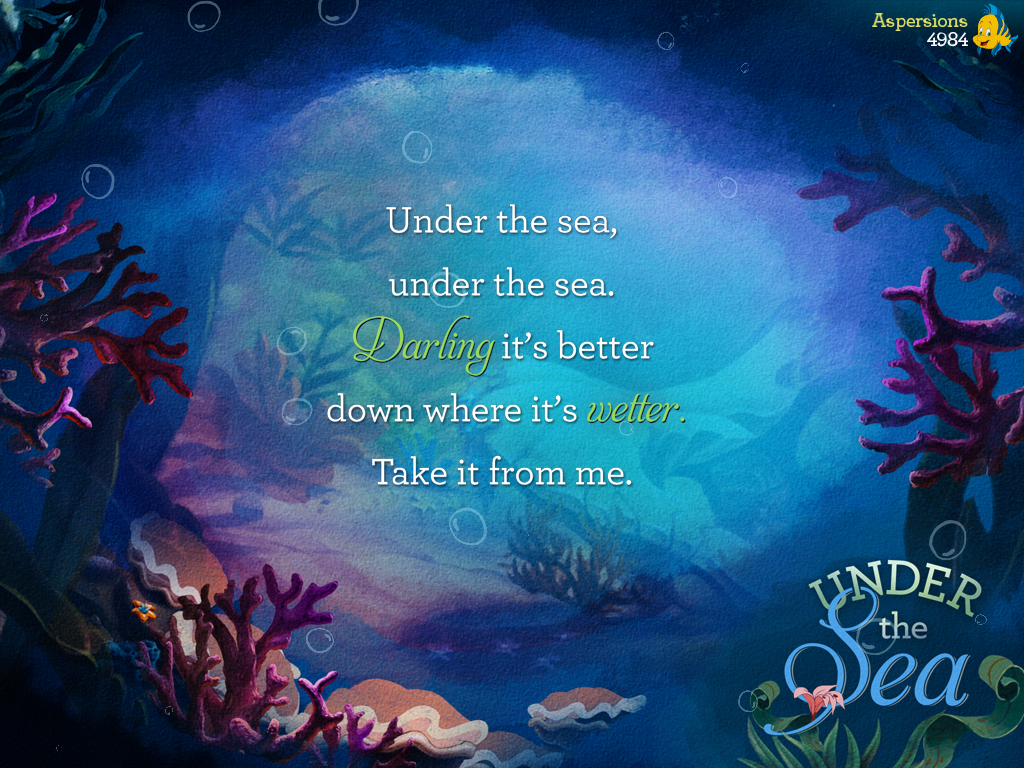 Under The Sea
Under The Sea
Also, periodically throughout the movie, kids on either team are encouraged to cheer for their side. This is a great way to prep them for a future rooting for sports teams.
I felt as though overall this was a cute, fun, thought-provoking experience. It’s a shame no one else was in the theater with us, especially any kids. Myles pointed out that an 8-year-old with an iPad would really enjoy this sort of thing a whole lot. We both felt it was a very interesting use of the technology and a good way to breathe some life into a classic movie everyone’s seen before.
If you know a kid who is in the right age group for a Disney cartoon and likes the iPad, this is definitely 90 minutes well spent. Likewise, if you are a UX person working anywhere near the second-screen experience space, I’d highly recommend trying to run out and catch this movie before it is out of theaters. The experience just won’t be the same on home video. Act fast, based on the attendance we saw you may not have much of a chance left.